JCHS Library
Page Navigation
- Jefferson City High School
- JCHS Library
-
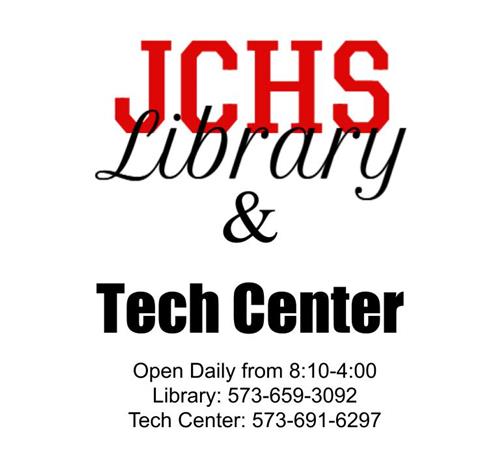
Follow us on Twitter, Facebook, and Instagram @Library_JCHS #jaysread
-
How do I sign into Destiny Discover?
- As long as you are signed in on your Chromebook or through your Gmail account, simply click "Log in" in upper right corner and then choose "Sign in with Google" on the next page.
How do I sign into Sora?
- The first time you sign in, you'll need to find your high school. Find Jefferson City High School and enter your username.
- Username: First part of school email (first initial, last name, last four numbers of your student ID number)
- Add the public library to your Sora account and access hundreds more books by simply clicking "Add Library" under the Explore tab and typing Missouri Libraries 2 Go. See this video for more information on how to add this feature: Add MRRL to Sora.
- Having trouble or new to JCHS? Email jchslibrary@jcschools.us to get your information added to Sora.
Quick Links
-
To search for books, use
To search for ebooks & audiobooks, use
To request a book for the library to purchase, email jchslibrary@jcschools.us.
For a slideshow of all of the Gateway and Dogwood nominees for this year, click here.






Teacher Quick Links
-
Reserve the library by emailing your dates and needs to jchslibrary@jcschools.us
Last Modified on April 10, 2025

